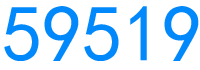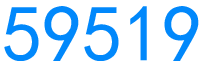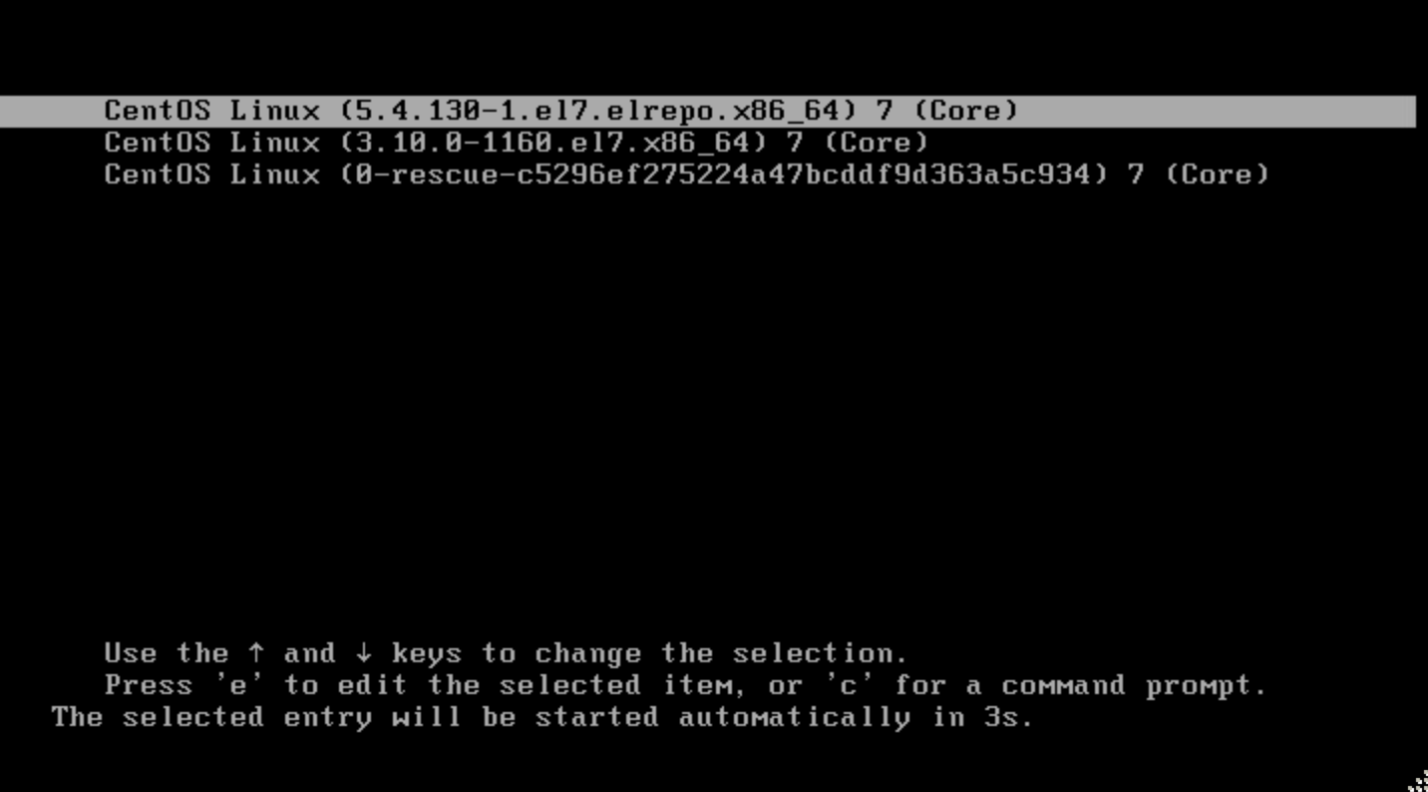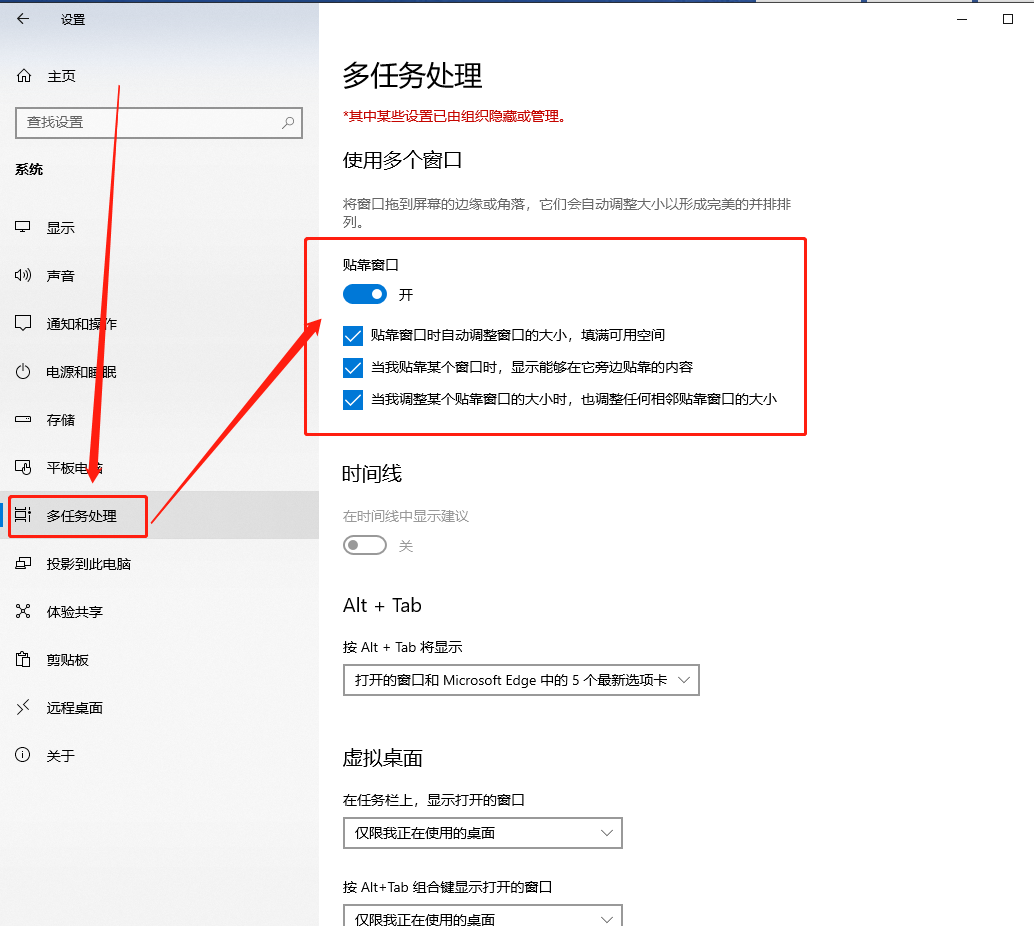万兆交换机ZTE 5228F配置详解——Web控制台、VLAN、链路聚合LACP
准备
1. USB连接windows电脑(安装完驱动),rj45连接console口。
2. 打开putty软件,连接方式选择Serial,Speed:9600,从windows的设备管理器里面可以看到打开的是那个COM口。
操作
putty连接成功后,按回车会看到欢迎界面,进入命令行。
*************************************************************************
Welcome to ZXR10 Carrier-Class High-end Routing Switch of ZTE Corporation
*************************************************************************
!!!注意提示符,提示符确认当前处于什么模式下,不同的模式可输入的命令不同。退到上一级提示符使用exit命令
enable切换为管理员模式,默认密码:zxr10
ZXR10>enable
Password:
进入配置终端
ZXR10#configure terminal
第一个事情当然是把风扇速度降下来
ZXR10(config)#environZXR10(config-environ)#set fan 1 all 0 0 //手动关闭,建议不要
ZXR10(config-environ)#set fan 1 all 1 0 //手动1挡,建议选择
ZXR10(config-environ)#set fan 1 all 2 0 //手动2挡
ZXR10(config-environ)#set fan 1 all 3 0 //手动3挡
ZXR10(config-environ)#set fan 1 all auto 0 //自动,超过45度就会加到2挡
创建用户,并配置用户权限 (配置了用户名jade,密码zxr10,可以根据情况改成自己的)。后续使用web/telnet/ssh均需要此用户进行登录。
ZXR10(config)#
ZXR10(config)#aaa-authentication-template 2003
ZXR10(config-aaa-authen-template)#aaa-authentication-type local
ZXR10(config-aaa-authen-template)#exit
ZXR10(config)#aaa-authorization-template 2003
ZXR10(config-aaa-author-template)#aaa-authorization-type none
ZXR10(config-aaa-author-template)#exit
ZXR10(config)#system-user
ZXR10(config-system-user)#authentication-template 3
ZXR10(config-system-user-authen-temp)#bind aaa-authentication-template 2003
ZXR10(config-system-user-authen-temp)#exit
ZXR10(config-system-user)#authorization-template 3
ZXR10(config-system-user-author-temp)#bind aaa-authorization-template 2003
ZXR10(config-system-user-author-temp)#exit
ZXR10(config-system-user)#user-name jade
ZXR10(config-system-user-username)#bind authentication-template 3
ZXR10(config-system-user-username)#bind authorization-template 3
ZXR10(config-system-user-username)#password zxr10
配置管理网口的ip,配置完成后,就可以用网线连管理网口进行配置了(web/telnet/ssh)。
ZXR10(config)#interface mgmt_eth
ZXR10(config-if-mgmt_eth)#ip address 192.168.1.10/24
启用ssh
ZXR10(config)#ssh server enable
查看ssh状态
ZXR10#show ssh
=================================================================
SSH configuration
=================================================================
SSH enable-flag configuration : enable
SSH version : 1SSH listen port : 22
SSH DSCP value : 48
SSH IPv4 ACL name :
SSH IPv6 ACL name :
SSH rekey interval : 2(hours)
-----------------------------------------------------------------
启用 web 控制台
ZXR10(config)#web server enable
查看 web 管理界面状态
ZXR10(config)#show web server
--------------------------------------------------------------------------
WEB server status : Enabled
WEB server port : 80
Absoulte timeout interval : 1440 minute(s)
Idle timeout interval : 10 minute(s)
Current online users : 0
Maximum users allowed : 5
IPv4 ACL name :
IPv6 ACL name :
WEB secure server status : Disabled
WEB secure server port : 443
--------------------------------------------------------------------------
使用网线连上管理网口,电脑端设置同一网段ip(如192.168.1.11),通过ssh jade@192.168.1.10,输入密码,即可进入命令行,后续与串口指令一样。
使用http://192.168.1.10即可访问网页配置端,但是网页端的配置功能有限,仅可配置vlan,和查看一些基本信息,功能有限。
Web控制台
因为家里有台群晖,所以需要配置LACP,下面展示LACP的配置命令。群晖的配置就不在这说了,网上有很多。
lacp 配置(链路聚合设置为根据源/目标端口进行负载均衡,模式为lacp(802.3ad),将13、14端口加入组1)
ZXR10(config)#interface smartgroup1
ZXR10(config)#lacp
ZXR10(config-lacp)#interface smartgroup1
ZXR10(config-lacp-sg-if-smartgroup1)#lacp load-balance src-dst-port
ZXR10(config-lacp-sg-if-smartgroup1)#lacp mode 802.3ad
ZXR10(config-lacp-sg-if-smartgroup1)#exitZXR10(config-lacp)#interface gei-0/1/1/13
ZXR10(config-lacp-member-if-gei-0/1/1/13)#smartgroup 1 mode active
ZXR10(config-lacp-member-if-gei-0/1/1/13)#exit
ZXR10(config-lacp)#interface gei-0/1/1/14
ZXR10(config-lacp-member-if-gei-0/1/1/14)#smartgroup 1 mode active
ZXR10(config-lacp-member-if-gei-0/1/1/14)#
vlan 配置(聚合端口的vlan配置。普通端口配置类似,不再举例)
ZXR10(config)#switchvlan-configuration
ZXR10(config-swvlan)#interface smartgroup1
ZXR10(config-swvlan-if-smartgroup1)#switchport mode access
ZXR10(config-swvlan-if-smartgroup1)#switchport access vlan 2
ZXR10(config-swvlan-if-smartgroup1)#
保存配置,退至ZXR10#后,输入write进行保存
ZXR10(config)#exitZXR10#writeBuilding configuration...
.[OK].ZXR10#