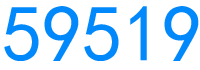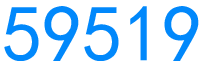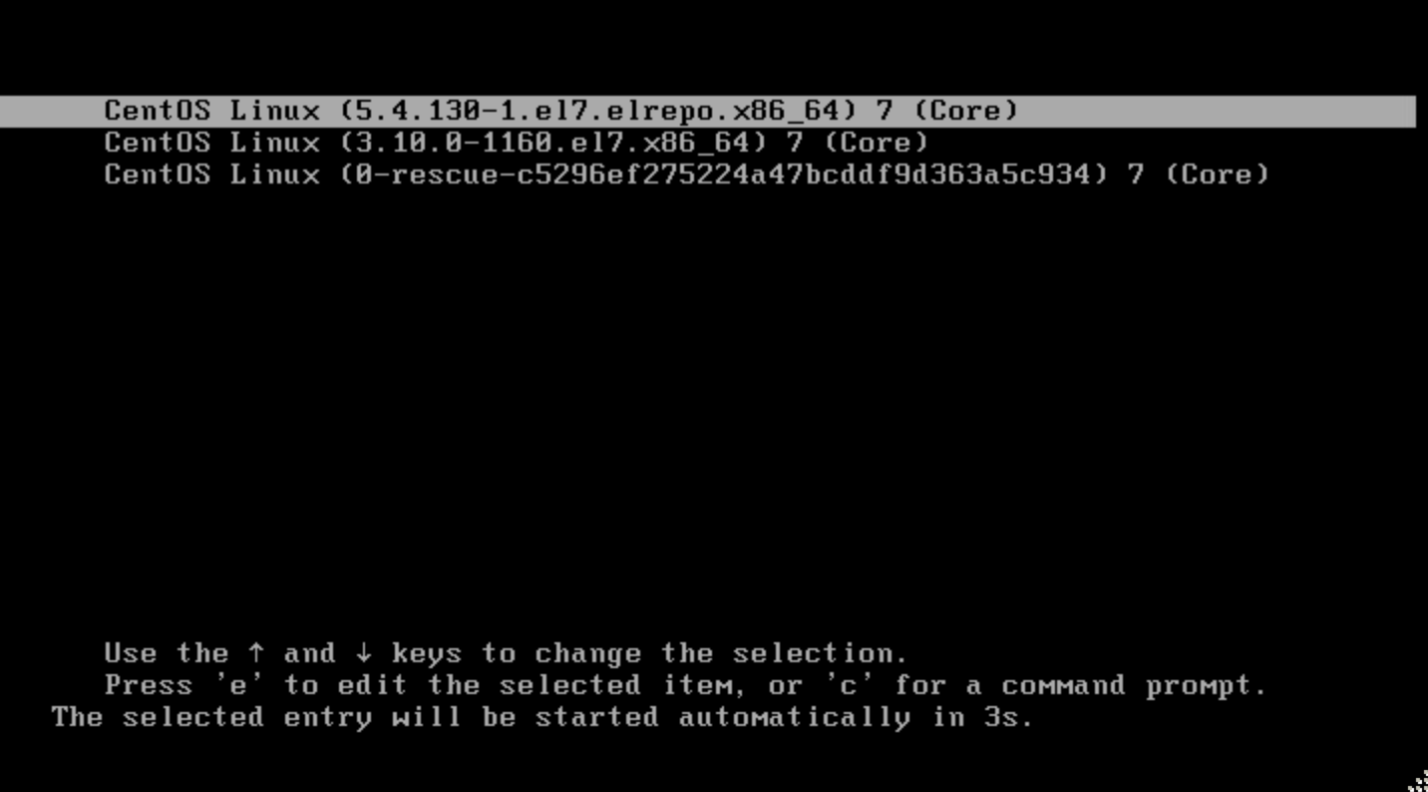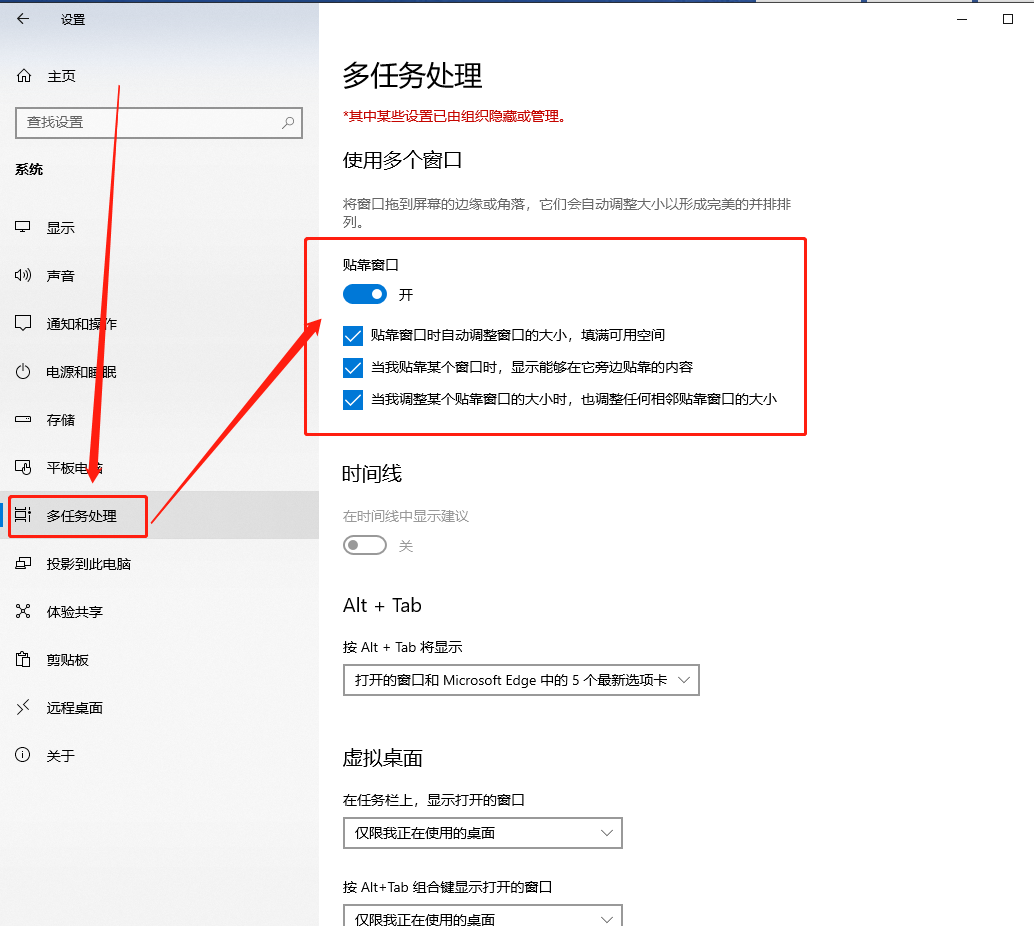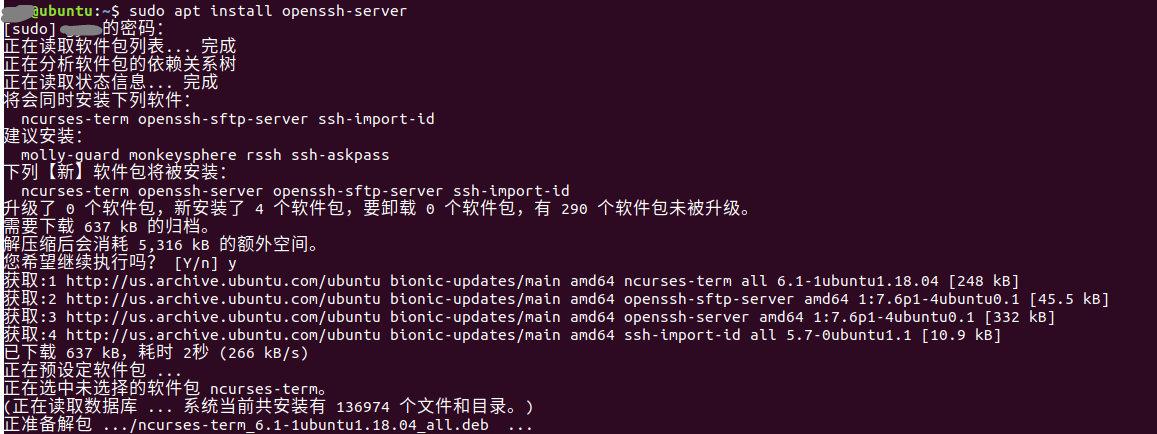HTML网页自动跳转代码整理
网页自动跳转代码方法很多,在这里专门为大家提供网页自动跳转代码方法,希望可以帮助到大家实现网页自动跳转。
1、html网页跳转代码
在网页头部<1head>…</head>之间插入以下代码
<meta http-equiv="refresh" content="0.1;url=https://www.59519.com/">
其中:content="0.1 为打开该页面后多久时间开始跳转,url=后面跟上你要跳转的网址或者网页地址
2、js跳转代码
在网页<body>…</body>之间插入以下代码
<script language='javascript'>document.location = 'https://www.59519.com/'</script>
第二种跳转方法
<script language="javascript" type="text/javascript"> // 以下方式直接跳转window.location.href='https://www.59519.com/';// 以下方式定时跳转setTimeout("javascript:location.href='https://www.59519.com/'", 5000); </script>3、asp网页跳转代码
<%
Response.Redirect("https://www.59519.com/")
Response.End
%>4、php网页跳转代码
<?php header("location: https://blog.tianchenw.com/"); ?>